How to Choose and Submit a Keyword for a Topic Insight Report
In the DemandJump platform, you have access to unlimited Insight Reports. Additionally, to receive competitive insights, you can add your competitors to DemandJump. You must be an account admin, and you can edit your competitor list by going into the Settings menu. The number of competitors you can add will range from three to ten depending on your subscription.
From the homepage in the DemandJump platform, simply click on Research and Discovery, and then from the drop down menu select Get Topic Insights. This will open the Insights Report page, where you have the option to enter any phrase or keyword that you want to earn a page one ranking for. After that, click Generate Insights to run the report.
In a matter of minutes, DemandJump’s Insights will help you identify the keywords and questions you should use in your content and search strategy.
If you are unsure what topic you want to rank for, this guide will help you get started submitting your first keyword or phrase for Topic Insight:
For best results, we recommend submitting a popular keyword related to your business. Starting at a high level allows DemandJump to dig through the entire consumer journey to provide you with more specific paid keyword opportunities and long-tail content ideas related to your input.
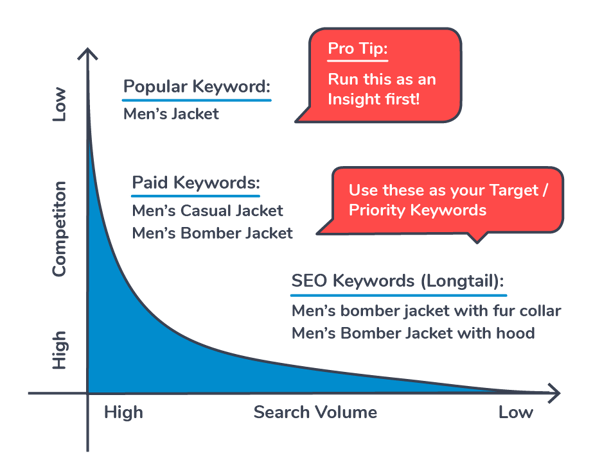 If your starting term is too narrow, you may limit the output and not get the best results. Don’t be afraid to dream a little!
If your starting term is too narrow, you may limit the output and not get the best results. Don’t be afraid to dream a little!
Should you have any questions, please feel free to reach out to our team! Look for the blue chat icon on the bottom-right of the webpage. We look forward to helping you get the most out of DemandJump!
