How to Best Use DemandJump's Cutting-Edge Pillar Strategy Dashboard
The ability to automate your pillar page strategy with our easy to use dashboard is an absolute game changer for any content marketer. With a few clicks, you are able to get your entire content roadmap for the next month, quarter, and beyond. If you want additional details on the power and importance of having your content strategy revolve around pillar pages, check out this great blog about pillar page strategy written by our team.
Getting Started
To get started, navigate to the Pillar Trends dashboard by selecting Pillar Strategy, which is located under Manage Pillar Topics in the menu on the left side of your screen.
Important note: Before you can begin using the Pillar Strategy dashboard, you must first generate an Insight Report. To generate one, first select Get Topic Insights under the Research & Discovery section on the menu on the left side of your screen. The Insight Report generated by DemandJump will provide you with a list of the top keywords and questions that your audience is searching for.
How to Use the Pillar Strategy Flowchart
When you land on the Pillar Strategy dashboard, you won’t see a whole lot right off the bat. The first thing you’ll need to do is identify the topic you want to develop your pillar strategy around.
Setting Your Topic
To use the flowchart for a specific topic you have generated in the insights section, start by entering it in the Pillar Topic filter at the top of the dashboard. For this example, we are going to use a keyword important to DemandJump's own marketing team, "marketing attribution." If you want to look at all of your topics at once, no problem! Just leave the "topic" filter on "any value."
As you start typing a topic into the Pillar Topic field, results will begin to auto-fill. Below, we’re filtering for “marketing attribution”:
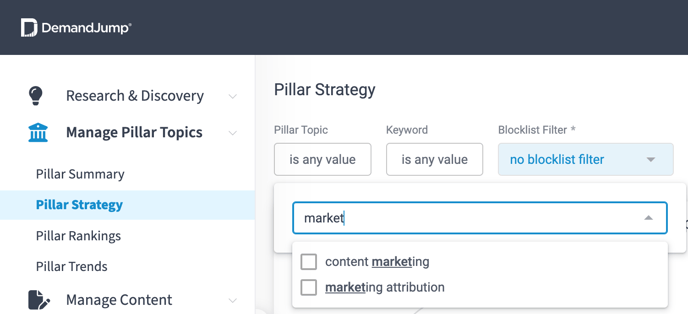
Once you’ve selected the pillar topic and hit the Update button, you’re in business.
Using the Interactive Dashboard
The goal of the Pillar Strategy dashboard, which essentially serves as an interactive flowchart, is to create a full-scale plan for identifying the content you’ll need for an effective pillar-based marketing (PBM) campaign. One framework for a successful PBM marketing strategy will require the following pieces of content:
- 1x 3,000-word pillar page, a comprehensive piece of content that covers a broad topic. This is what all of the content recommendations will revolve around at the highest level. As previously mentioned, our pillar in this example is marketing attribution.
- 3x 2,000+ word sub-pillars that explore more specific sub-topics related to the pillar. These are slightly more specific pillars that will help support your primary pillar with additional content, in the same long-form content format.
- 4x 750-1,000 word supporting blogs per sub-pillar, each addressing/answering a specific question.
Once you’ve identified your pillar topic in the Pillar Strategy dashboard and hit the Update button (the blue circle/arrow button in the upper-right corner of the Dashboard) you’ll begin to see a column of topics appear. These are being presented as high-value keyword and topic recommendations for the sub-pillars that will support (and link to) the pillar:
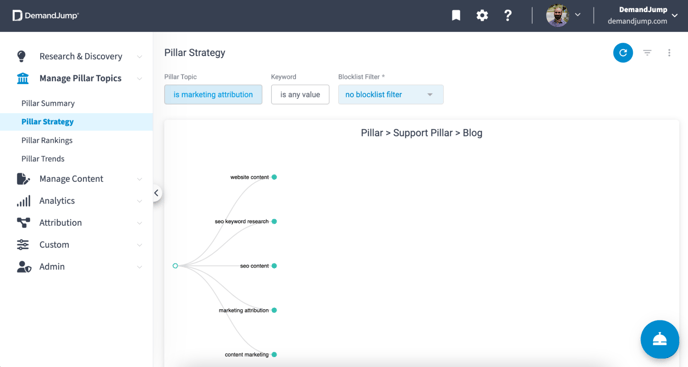
As you select topics from this column, each of those will branch off into additional supporting topics—and these would be specific blog topics. These represent the types of questions your prospective customers are looking to answer, in the exact language they’re using.
A few clicks later…you’ve got an entire strategy outlined! In the screenshot below, you can see that DemandJump is making clear suggestions for the entire Marketing Attribution pillar plan. Column 1 shows the pillar topic, and Column 2 shows potential sub-pillar topics. In this instance, the user then selected three of those sub-topics, which produced the 12 blog topics shown in Column 3 (4 blogs related to each sub-pillar).
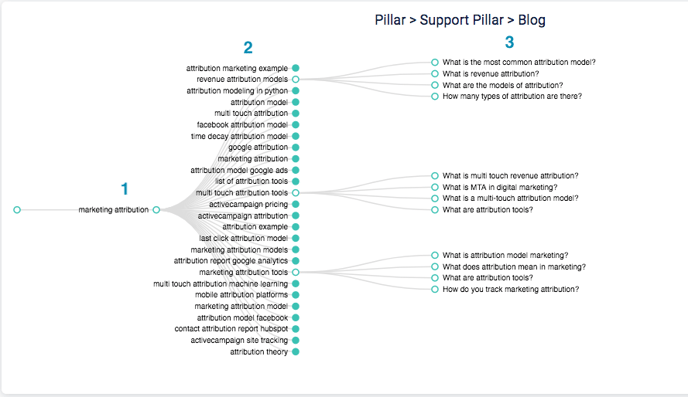
There you have it! With just a few clicks, we show you exactly what pillars, sub-pillars, and supporting blog posts it will take to rank on the first page for the topics you—and your audience—care about most.
Selecting Topics to Write About
When viewing the Pillar Strategy dashboard, you can click on any individual topics you see. Doing so gives you a quick option for getting your writing underway. From the pop-up menu, selecting Write About This triggers DemandJump to begin running a Content Brief for the chosen topic.
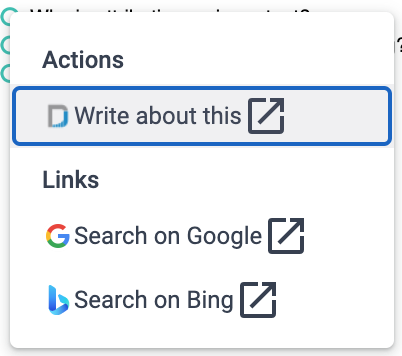
To view a Content Brief once it’s created, navigate to Content Briefs, which you can find underneath the Manage Content section of the on-screen side menu. Opening a Content Brief provides an overview of the highest-value keywords and questions your content should address.
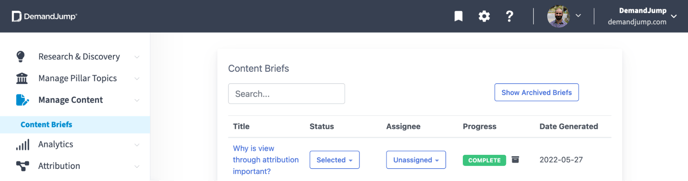
Using the Content Roadmap Table
Returning to the Pillar Strategy dashboard, it’s also worth pointing out the Content Roadmap, located just beneath the flowchart we used to identify our topics and develop a strategy.
It contains all of the same information as the flowchart visual, just in a table format. This list is prioritized by the best opportunities for you to write content about, so we recommend you read from left to right and create the content one-by-one!
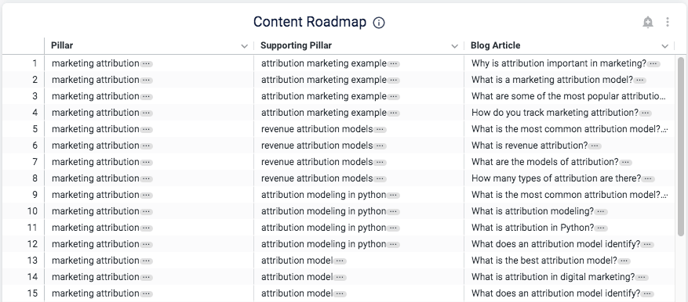
Here, clicking on the three dots (...) next to any items in the Pillar, Sub Pillar, or Blog Article columns enables a number of actions. For items in the Topic column, you can instantly create a Pillar Summary, Pillar Rankings, Pillar Trends, or Pillar Strategy dashboard. For items in the other two columns, you can click the three dots to create a one-click Content Brief. These options are shown in the screenshots below:
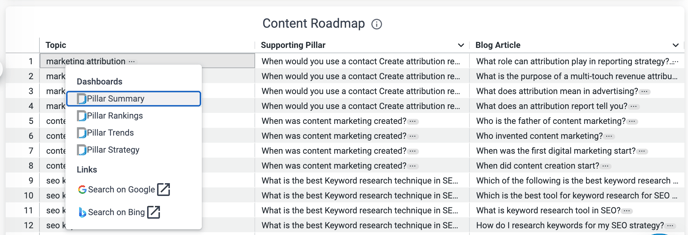
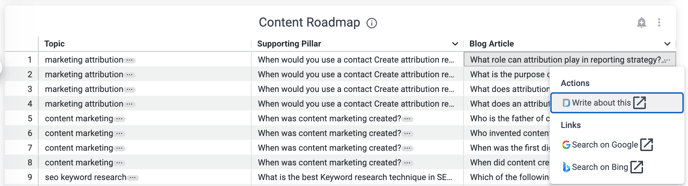
Why Does All of This Matter?
Pillar-Based Marketing strategies work. Period.
This whole time, we have been discussing an example for The "marketing attribution" pillar strategy example referred to in this article is more than a made-up example. After our marketing team executed on this exact strategy, in fact, we went from not ranking at all, to ranking at the top of the first page for the search query "marketing attribution." In the process, we are beating out companies like HubSpot, Wikipedia, and nielpatel.com. There are countless users of DemandJump seeing the same success!
If you want more details on how you can execute on this proven strategy, reach out to your customer success team today through the blue icon in the corner!
